E-ink displays don’t strain your eyes as much as conventional displays. So, for long note-taking sessions, an e-ink writing tablet makes a lot of sense. As such, we’ve compiled a list of the best e-ink note-taking device that you can buy. Pick up the one that suits your usage the best! Before we get to the electronic note-taking tablets though, here are some other articles that may interest you –
Check out the best learning tablets for kids and toddlers if your children are still too young. Here are some of the best-rugged tablets to buy if you’re not too careful with your electronics. Don’t want to spend too much on a tablet? Check out the best budget tablets for under $100.
With that out of the way, here are all the e-ink notebooks we recommend. Display size: 10.2 inches Whether you’re reading a fictitious novel or revising for your mathematics exam the following day, you can now use the stylus with the Kindle Scribe to take notes and scribble on the pages of your book. Highlight text, add markers, carry out calculations, or draw symbols — you can draw or write whatever you want on the Kindle Scribe. You can even use the Kindle Scribe as a notebook. So, be it taking notes during class, making to-do lists, or planners, or using it as a drawing book during art class – the Scribe can do it all. The display is quite accommodating at 10.2 inches with a healthy 300 PPI. The premium pen bundled with the tablet has an eraser and a shortcut button that you can program as well. As per the reviews, the Kindle Scribe works well as an e-reader with additional capabilities brought about by a stylus. It has some niggles of a first-gen product like high input latency and issues with pressure sensitivity. If you’re a student though and don’t want to spend too much on a handy tablet for writing, you can pick up the Kindle Scribe.
2. Kobo Elipsa E-ink Tablet
Display size: 10.3 inches The higher storage means you can store more books, notes, and artwork on the Kobo Elipsa e-ink tablet. It’s also helpful to have more storage if you plan on using the device for a long period. Speaking of taking notes, the Kobo Elipsa can either be used to annotate books and PDFs or to jot down notes like a notebook. One special feature of this e-ink tablet is that you can convert your handwritten notes into printed text. This is useful if you wish to share your notes with others. You get Dropbox integration to store and import files too, which is great. Most users have said that the Kobo Elipsa is good for signing documents and jotting down quick notes. However, the stylus isn’t ideal for digital art as the nib is rather thick. Some reviews also mention how it’s unnecessarily difficult to replace the AAAA battery on the stylus.
3. BOOX Note Air 2 Plus
Display size: 10.3 inches There are two types of e-ink tablets out there — ones that are solely intended for reading and taking notes. And all-in-one tablets that can run apps and do pretty much anything a standard Android device can do. If you’re looking for the latter, the BOOX Note Air 2 Plus is a great option. It can replace your iPad or any other tablet that you may be carrying, except when you’re consuming media. Apart from the versatile software features, users have lauded the unit’s smooth and responsive stylus. The performance is said to be good and the editing tools to write and draw are refined. However, the included stylus doesn’t have an eraser function on the rear, which is a bit of a bummer if you’re an artist. Despite a few flaws, most reviews recommend the BOOX Note Air 2 Plus for its versatile functionality and good drawing capabilities. It is slightly more expensive than your average e-ink tablet, but you’re also getting more features.
4. Bigme S6 Color E-ink Reader
Display size: 7.8 inches Undoubtedly, you’re paying big money for the Bigme S6 thanks to that color panel. Is it worth it though? Well, that depends on your particular needs. If you’re looking for an e-ink tablet to scribble some notes or annotate, you don’t really need the color display. A black and white e-ink screen is also more than sufficient for reading. But, if you’re a digital artist who wants a digital sketchbook, or you like highlighting different sections of your textbook in various colors, you will appreciate the Bigme S6’s awesome screen. Apart from that, you also get two cameras — one on the rear and one on the front. Just like the BOOX tablet, you get access to the Google Play Store on the Bigme S6. So, there’s a huge library of apps to choose from. The color display also ensures that the experience of using the tablet isn’t too different from a standard Android tablet.
Scribble Your Heart Out
An e-ink tablet for note-taking can propitiously mimic the feeling of scribbling on paper with an actual pen. You get the same feel as writing on paper, plus the e-ink display is easy on your eyes too. So, pick up the tablet of your choice based on your usage and scribble away! The above article may contain affiliate links which help support Guiding Tech. However, it does not affect our editorial integrity. The content remains unbiased and authentic.
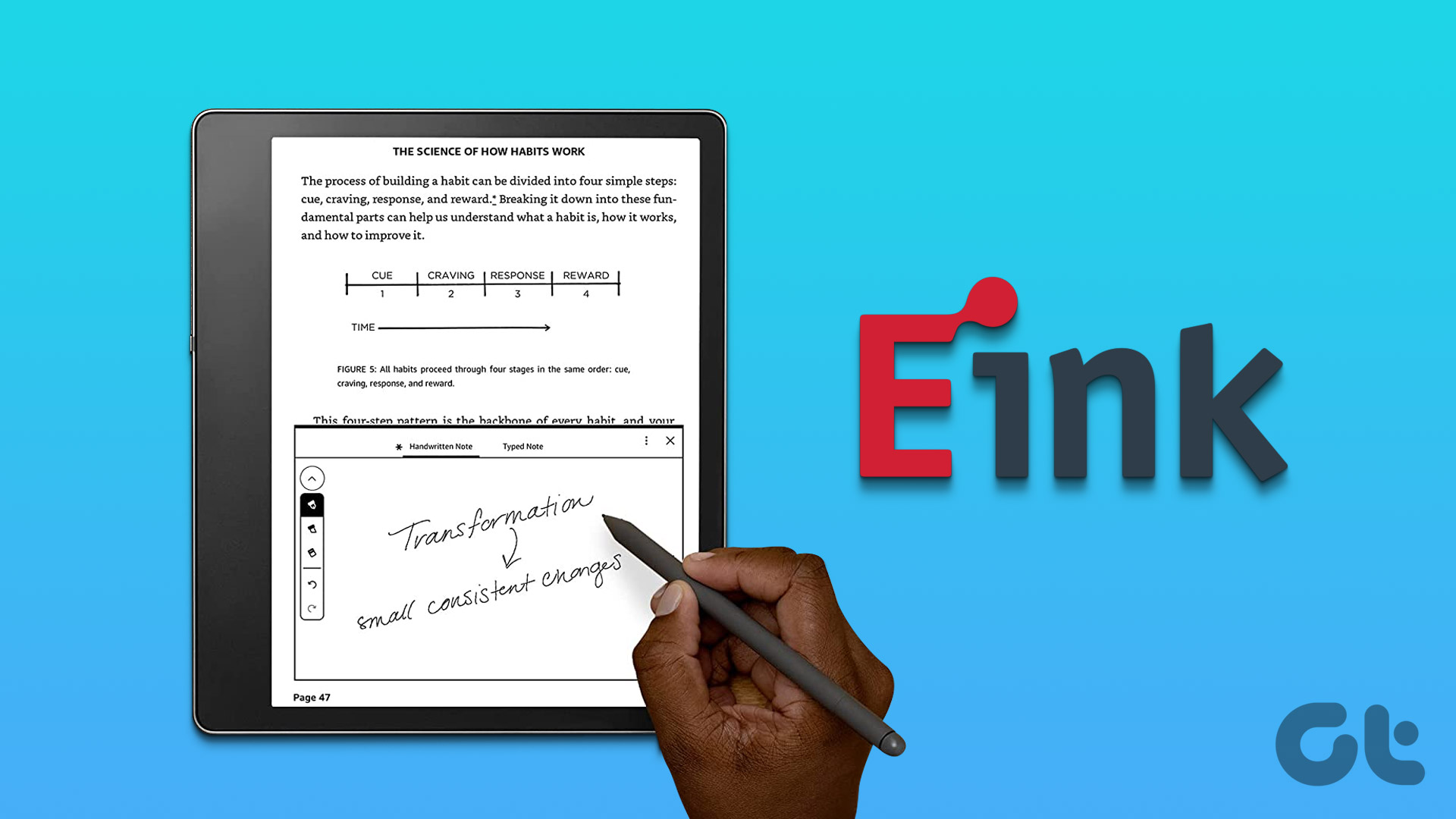








![]()




